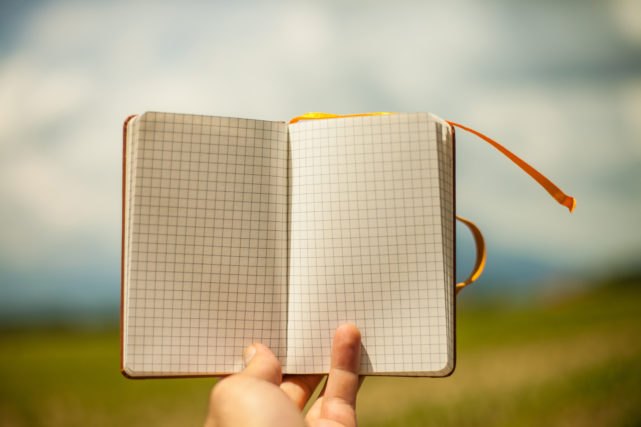When your kids are out of school for the summer, getting a nanny can be a convenient option. There is no stress of getting kids out the door in the morning or dealing with drop-off or pick-ups. And if you are lucky, your nanny may even be able help out with errands or get the kids involved to help with dinner prep.
There are also many college students looking for summertime employment, so it is often a win-win arrangement.
If you have multiple children, a nanny could even end up being cheaper than a day care center or camps.
Finding a nanny can be a challenge, however, especially if you are new to an area. Some great tips on where to find a babysitter and what to look for are found in this guide How Do I Find (and Keep) a Great Babysitter in My New Town?
How much should I pay a Summer Nanny?
The hourly rate for a nanny in the US is typically between $14 and $20 per hour. And some areas can average even higher – I’m looking at you, California. The factors that most affect the actual rate are:
- Location. The going rate in an area will have the biggest influence on pay rate. To get an idea of going rates in your area, see here.
- Number of children. The more children will generally yield a higher pay rate.
- Prior experience. Nannies with previous nanny experience will command a higher rate than a nanny with no prior experience.
Also don’t forget about overtime. Labor laws require that you pay at least 1.5 times regular pay rate for any time beyond 40 hours a week. Paying your babysitter hourly rather than salary will help ensure your babysitter is being properly compensated for for working overtime.
Total Cost of a Nanny
If you are weighing your options as to whether to get a nanny for the summer or enroll your children in a day care or summer camp, comparing the total cost can be useful. The total cost of a nanny is more than just the hourly rate, however. Don’t forget to factor in food, activities, taxes and other overhead when comparing costs.
For example, say you were paying $15/hr for 30 hours a week for 10 weeks. You could do the simple math to estimate $4,500. However, the other hidden costs in the example below add $1,300 on top of that.
Try entering in the cost and hours for your situation. How does the total cost compare to your other summertime options?
Wait, do I really need to pay Taxes for my Summer Nanny?
Most likely. It actually depends on how much you will pay your nanny over the entirety of the year. If you pay more than $2,400 gross during the year to your nanny, it is considered tax evasion if you do not pay the appropriate ‘nanny tax’.
The good news is that some of this cost can be offset by tax breaks. Your employer may provide a Flexible Spending Account for dependent care which allows you allocate pre-taxed dollars to pay for child care. Or, you may be eligible for the Child and Dependent Care Tax Credit. Those tax breaks could be used in the other situations like a day care center or camps. One case it could not be used in, however, is if you pay your nanny under the table.
For more details on the Payroll options mentioned in the calculator, see https://paychecknanny.com/blog/comparison-nanny-tax-payroll-services/.
Or download Paycheck Nanny from the Google Play store for Android devices or the App Store for iOS devices to automatically calculate taxes and withholdings, track time, create & email pay statements and guide you through your tax responsibilities.